18 Tips for Beginners to Start Guest Blogging
Guest blogging can be a complex marketing plan, but more importantly,
it is fraught with old techniques and guides that often lead you
astray. A lot of the older tips and tricks tend to lead you to
strategies Google has essentially “outlawed” in the modern day. It’s
important that you get started properly when you’re thinking about guest
blogging. That’s why I’ve put together this tip list, valid as of the
start of 2018, unless Google makes some major change in December.
If you don’t already have them, you should set up some kind of analytics suite for your site.
he easiest to set up is just Google Analytics, so I recommend going with that. You can use something else, like Raven Tools, or Piwik, but you might have a harder time monitoring specific types of data without the widespread guides and help documentation Google’s community provides.
There’s no use setting up analytics if you don’t check a snapshot of your site, right? Analytics will save historical data,
but it can be worthwhile to take some screenshots or export data as a
spreadsheet so you have record of a specific moment in time, without
needing to fiddle with historical dashboards.
This goes double if you’re using an analytics suite with limited historical access. Record your data so you can compare it to the same metrics after your guest posts are published. Make sure, by the way, to specifically record data relating to the goals you chose in tip number one.
There are a lot
of different techniques you can use to try to find targets for guest
blogging. When you’re new, you can simply look for industry blogs and
sites that might be interested in publishing your content. A lot of guides
will recommend that you run Google searches for “guest post” and your
niche, and that works, but keep in mind that some blogs don’t flag their
guest contributions and some will accept them even if they don’t
announce it publicly.
It can be worthwhile to dig into research and come up with a list of a few hundred possible targets, but for now, you really only need the low hanging fruit. Targeting random niche sites, sites that can expand your area of influence, or big name sites can wait until you’re a bit more established.

Middle tier sites are sites a bit below, on par with, or a bit above your own. They’re immediately valuable because they’re peers, and a recommendation from a peer can carry a lot of weight. You just need to watch out for direct competitors who won’t want to send you value.
Top tier sites are larger and more valuable than your own and thus carry a lot of weight in terms of SEO and traffic, but they’re also much harder to get into. Forbes is my pinnacle in this example; they’re virtually impossible to guest post for if you’re not already very well positioned in your industry.
It’s up to you if you want to use a basic system like mine or a more granular system, perhaps 1-5, or even wider. Use whatever works for you.
The core essence of the guest post pitch is going to be the same for pretty much every site.
You want to tell them who you are, tell them you’re a fan of what they do, demonstrate your knowledge, and provide all of the little bits of information that editors typically look for. A good template will help you make sure you never miss any specific bits of important information. Generating a template allows you to customize it for each site, rather than having to come up with the full thing from scratch every time.
Different websites will have their own processes
for sending in a guest post pitch. If you happen to have an inside
connection, you might be able to bypass them, but generally you want to
follow them.
For some sites, this means skipping email and using their contact form. For some sites, it means providing a suggested topic idea that you’re willing to write. For some sites, it means sending in a completed post for either acceptance or rejection. Make sure you do what the site says, otherwise you’re likely to be ignored on principle.
Rejection is very common.
It’s a fact of life. Often times you’re going to find yourself ignored,
or find your pitch rejected. Don’t take this as rejection of who you
are or of your writing as a whole.
Sometimes it’s a matter of circumstances, sometimes they just didn’t like that particular topics, and sometimes they already covered it and don’t need duplication. Rejection just means this one particular attempt didn’t go well. You can always try again, either within a few weeks, or once you have a few more posts for other sites under your belt.
This
goes hand in hand with promoting a post. Stick around and check back a
couple times a day for about a week, longer if the post goes viral and
gets a lot of traffic.
Read the comments and leave a comment back if there’s something you should address.
This article, originally published in : https://guestpost.com/
1. Know What You Want
Let’s start with the foundation: what do you want to get out of guest blogging? The three typical goals can be described with three words: technical, visible, and trust.- Technical benefits from guest blogging primarily include backlinks to your website from other valuable websites. It’s the simplest goal, and it almost always benefits you, but it’s also the most exploited and the hardest to accomplish. Many sites nofollow or filter links specifically to avoid being abused.
- Visible benefits focus on the traffic you can acquire from guest blogging. This requires a link the same as technical benefits, but is easier to obtain because even a nofollow link still works to bring in traffic. On the other hand, traffic is notoriously difficult to attract.
- Trust benefits come from spreading awareness of your brand, your personality, and your product around the web. When you guest post, you’re telling the audience of that blog that you’re an authority. The more often you’re featured on a wide variety of sites, the more you prove your authority and the more people trust you.
2. Set Up Analytics
he easiest to set up is just Google Analytics, so I recommend going with that. You can use something else, like Raven Tools, or Piwik, but you might have a harder time monitoring specific types of data without the widespread guides and help documentation Google’s community provides.
3. Set Up UTM Tracking
UTM tracking is a way to track specific links from specific source. If you’re guest posting on a site that has linked to you in the past or that you have guest posted on before, it’s difficult to tell what traffic came from those older links and what came from new links. UTM parameters allow you to track each link individually. It’s well worth setting up now, so every link you post has its own data, rather than having to separate it out later.4. Record Baseline Statistics
This goes double if you’re using an analytics suite with limited historical access. Record your data so you can compare it to the same metrics after your guest posts are published. Make sure, by the way, to specifically record data relating to the goals you chose in tip number one.
5. Identify Valid Guest Post Targets
It can be worthwhile to dig into research and come up with a list of a few hundred possible targets, but for now, you really only need the low hanging fruit. Targeting random niche sites, sites that can expand your area of influence, or big name sites can wait until you’re a bit more established.
6. Filter Guest Post Targets
Once you’ve built up a list of potential websites to guest post on, you need to filter them. I generally use a three-tier system. Rank each site according to their relative value compared to your own. Smaller sites can be easier to post on, since they see you as a larger authority and your post has more value to them. However, since they’re a small site, they’re less valuable to you than others might be.
Middle tier sites are sites a bit below, on par with, or a bit above your own. They’re immediately valuable because they’re peers, and a recommendation from a peer can carry a lot of weight. You just need to watch out for direct competitors who won’t want to send you value.
Top tier sites are larger and more valuable than your own and thus carry a lot of weight in terms of SEO and traffic, but they’re also much harder to get into. Forbes is my pinnacle in this example; they’re virtually impossible to guest post for if you’re not already very well positioned in your industry.
It’s up to you if you want to use a basic system like mine or a more granular system, perhaps 1-5, or even wider. Use whatever works for you.
7. Start Reasonable
Once you have your list of target sites divided up into categories, start with someone reasonable. You don’t want to go into guest blogging for the first time and target a site like Forbes. Trust me, the steeper the cliff you put in front of yourself, the less likely you are to manage to climb it. More importantly, though, targeting a high-level site right off the bat takes a lot of work. Even if you do manage to successfully guest post, the return on investment is such that you could have been more effective using the same amount of effort to get three guest posts on other sites published.8. Develop a Solid Shell Pitch
You want to tell them who you are, tell them you’re a fan of what they do, demonstrate your knowledge, and provide all of the little bits of information that editors typically look for. A good template will help you make sure you never miss any specific bits of important information. Generating a template allows you to customize it for each site, rather than having to come up with the full thing from scratch every time.
9. Customize Your Pitch to Each Site
Every site has different pros and cons, different angles, different qualities, different niches. Your pitch should be based on your template, but should be customized to fit the target site. Never “dear sir or madam.” Never “to whom it may concern.” Always try to locate the name of the editor who reviews guest post contributions. Always specify site names. The more specific the pitch, the less likely you are to be filtered because you look like the spam emails they get every day.10. Make Sure to Research Site Contribution Guidelines
For some sites, this means skipping email and using their contact form. For some sites, it means providing a suggested topic idea that you’re willing to write. For some sites, it means sending in a completed post for either acceptance or rejection. Make sure you do what the site says, otherwise you’re likely to be ignored on principle.
11. Read Existing Guest Posts for Tone and Style
Do your research! It’s always a good idea to spend a few days or so reading the posts the site publishes. Read both the guest contributions and the regular posts on the site, but make sure to pay special attention to the guest posts. Often times sites will have slightly different requirements for their regular writers, or might be a bit more lax on certain standards. Though, to be fair, you’re going to produce the best content you can regardless. It’s just a matter of adhering to the tone of the site and producing content that fits with what they like to publish.12. Don’t Get Discouraged at Rejection
Sometimes it’s a matter of circumstances, sometimes they just didn’t like that particular topics, and sometimes they already covered it and don’t need duplication. Rejection just means this one particular attempt didn’t go well. You can always try again, either within a few weeks, or once you have a few more posts for other sites under your belt.
13. Become Part of the Community
Whether you’re accepted or rejected, one thing you should consider doing is lingering around the site leaving comments. Interact with the people who post content on the site, as well as the people who leave comments on posts, by asking your own questions and answering questions that are asked. Generally, you’re working on making yourself a common face in the community, so that when you pitch a guest post, you’re recognized as someone with valuable opinions in the community. Just note that this technique really only works on small and mid-sized sites; larger sites tend to either ignore their communities or have too many valuable people contributing that you don’t stand out.14. If Accepted, Promote the Post
Sites appreciate when you share their content. When the content is actually your content on their site, it’s pretty much assumed that you’re going to contribute to the promotion. If you just drop a post and run, they’re a lot less likely to ask you back, since you were clearly just in it for your own benefit. When you take actions to benefit the host site as well, you’re a lot more likely to be asked to publish again.15. Respond to Comments on Published Posts
Read the comments and leave a comment back if there’s something you should address.
16. Come Back Later for Future Posts
Guest blogging is a relationship. This is perhaps the number one thing I see new guest bloggers mess up. You don’t get a post published on a site and then never come back. Every few months, pitch something new and send it along. Vary this schedule depending on how much of a return you get on the posts.17. Check Your Tracking for Results
Speaking of returns, make sure to actually check them. You can check the day a post is published, a day later, a week later, and a month later. You should be trending upwards. If you see that a guest post has no impact on your site whatsoever – and I mean zero traffic, no useful link, no bump in SEO – then you can probably write that site off. If the site has a good positive impact, you can prioritize posting with them again in the future. The more benefit you get, the more you can build yourself up to reach those higher tier sites.18. Build Your Way Up Higher
That’s your goal, right? Keep posting on the sites that earn you the most benefit. Take action on your own site to further take advantage of the people coming in, and leverage those posting opportunities for further chances at higher tier sites. Maybe eventually you’ll get into those dream sites and reap the benefits.This article, originally published in : https://guestpost.com/
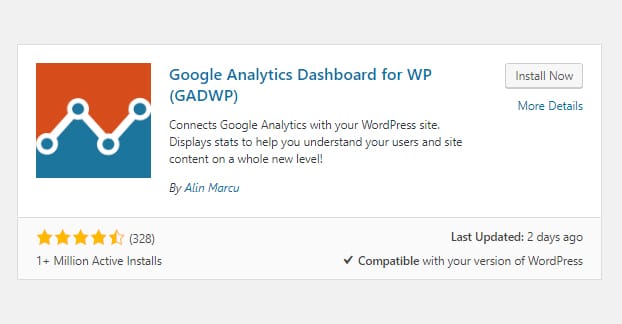
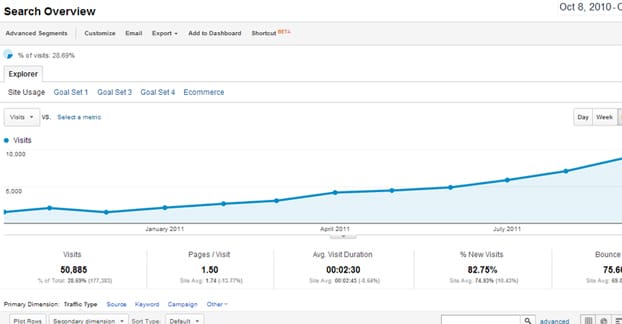
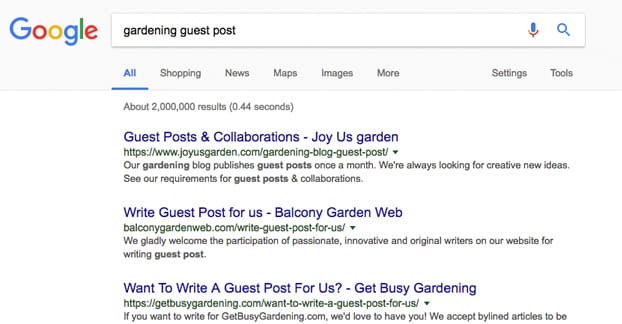
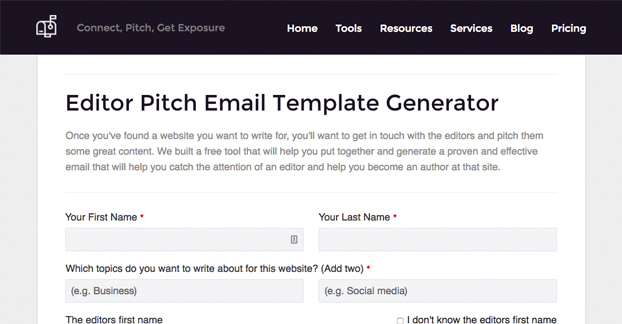


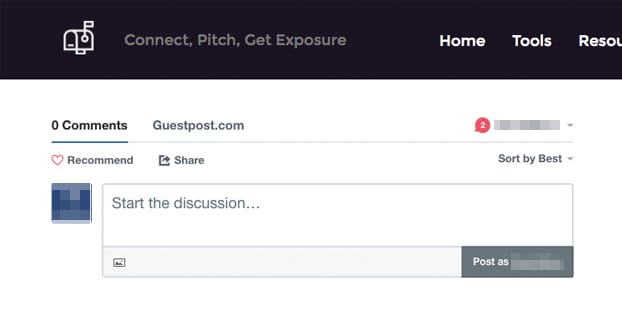
Comments
Post a Comment